Setting Up Caller ID (Classic)
Caller ID is a highly useful feature for figuring out who’s calling you, and more importantly, for branding your business when you make phone calls. Inbound and outbound Caller ID function a bit differently from each other, so here is how to set up both.
Inbound Caller ID
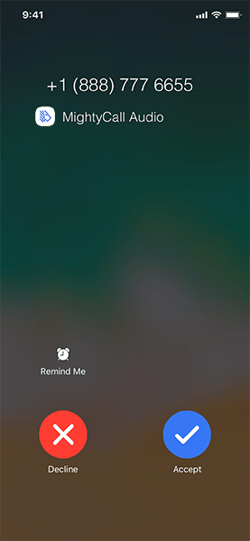
To set inbound calling (receiving calls) to show your business number (so you know it’s a business call and not a personal one), go to the Numbers & Web Widgets section of your MightyCall account. Click on Caller ID, then enable or disable the option to your liking.
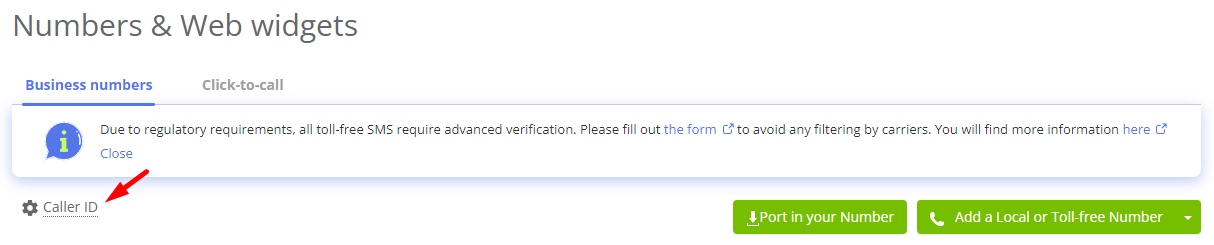
Outbound Caller ID (CNAM)
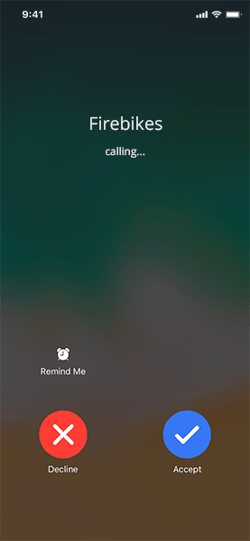
Outbound calling is a bit more complicated. To have your company’s name show up when you call someone else, there are mechanisms outside MightyCall’s control (no VoIP provider is able to control this alone).
There is a database called CNAM that controls Caller ID for outbound calls. We work with our upstream carriers that offer such functionality – but we cannot fully guarantee it will always work, because both you and the person you’re calling need to be registered in the system (through a phone provider) for your company name to appear.
Please note that CNAM can only be applied to US local numbers.
To request a CNAM for your business line, please submit your request here. All you have to do is to fill out this short form, and if your number is eligible (we will let you know if it isn’t), your Caller ID will be ready in about 3 business days.