Predictive Dialing
Predictive dialing is available only as part of the Enterprise plan. To apply for the Enterprise plan, please fill out a short questionnaire.
- How predictive dialer works
- Things to keep in mind
- Auto answer
- Timing settings
- Dialing attempts
- Performance metrics
- System disposition
- Agent disposition
How predictive dialer works

Predictive dialing operates in the following way:
- New campaign calls start ringing to contacts on the record list in the campaign;
- Once a call gets connected to the contact, they are placed on a brief hold after 2 seconds, and the call starts ringing to an available Agent listed in the outbound campaign, if this agent is currently online & available, with the webphone enabled;
- The Agent is shown the information about the call and decides whether to join the call or not:
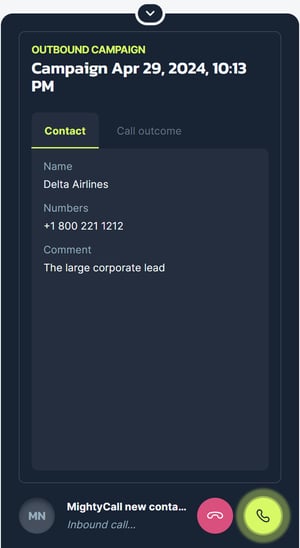
- if the Agent accepts, they are added to the call, with the contact already on the line;
- if the Agent declines, the call will be transferred to the next available Agent.
- A special algorithm analyzes the statistics of the Agents assigned to the campaign, including the talk time, post-processing time, and pause time between calls, as well as the application database statistics, including contact rate, abandoned call rate, and contact response time.
- As a result, multiple calls are distributed to multiple Agents in the optimal way, to minimize their idle time and ensure that a free Agent is available when a call is answered.
Things to keep in mind
- The algorithm adjusts the dialing speed, so that a free Agent is available when a contact answers. For more accurate calculations, predictive campaigns should include at least 5 agents.
- Every launch of a predictive campaign takes up to 60 seconds to start sending calls to available Agents. That’s why it’s not recommended to stop & relaunch predictive campaigns often: it will slow down the calling rate.
-
A predictive campaign needs at least 11 successful calls (connected to Agents) to gather the performance statistics necessary to start calling in the predictive mode. Until this information is gathered, the campaign works in the progressive mode, making 1 call per Agent.
- The campaign does not block an Agent before an outbound call; all calls are made without being assigned to specific agents. However, if an Agent didn’t answer the predictive campaign call ringing to them, there will be no campaign calls distributed to this Agent for 30 seconds.
Auto answer

To speed up the calling process and avoid placing the called contacts on hold, during which they are hearing the default hold music, you can enable the Auto Answer feature.
With the enabled Auto Answer, the call will be automatically accepted by the Agent within the specified time, they won't have to click on the button manually.

Timing settings

The predictive mode has the following campaign call settings:
- Ringing agent time: The time period (15-120 seconds) during which the campaign call will ring to the Agent, with the contact already on the line.
Important: Ringing agent time will override the webphone timeout settings in the Agent’s profile.
- Wrap-up time: the time (5-300 seconds) during which the Agent does the wrap-up for the campaign call: for example, selects the agent disposition, leaves notes, etc. During this time, the Agent is considered busy and will not receive any incoming calls.
- Max ring time: the time (15-60 seconds) during which the system will get the campaign call to ring before it moves on to the next record.
Dialing attempts

You can specify the following settings for repeated attempts to make campaign calls:
- Default retry period: the minimum time before trying to call the same record again. Can be set at these limits: 15-59 seconds, 1-59 minutes, 1-23 hours, or 1-30 days.
- Max attempts per number: the maximum number of times (1-40) the dialer will try to call a contact's number in this campaign.
If a contact record includes 3 phone numbers, and we set up Max attempts per number = 3, the system will dial each number 3 times, totaling 9 calls.
Performance metrics

- Calls per agent: the number of simultaneous calls the dialer makes per agent. Amounts between 5 and 10 may significantly increase the abandon rate. To avoid this, it's recommended to set the value between 1 and 4, or select Auto.
- Abandon rate: the maximum percentage of abandoned calls allowed for the campaign. If the actual abandon rate gets higher than the number you set up during creating the predictive campaign, the dialer will slow down. It's not recommended to set it lower than 5-10%.
System disposition

You can configure how to automatically handle the campaign calls that didn't connect. There is a list of pre-defined call outcomes:
- Contact busy: the contact declined the call or was on another call;
- Contact no response: the contact did not answer the call within the Max ring time;
- Contact abandoned: the contact disconnected the call when it was ringing to the Agent;
- Invalid number: the call rang to an incorrect phone number;
- Answering machine: with the enabled Answering machine detection feature, the system will be able to detect if a call went to the voicemail, and you will be able to specify how to handle such calls.
Agent disposition

You can add, modify and configure the call outcomes that your Agents can select in the webphone during the wrap-up period, after completing a campaign call.
IMPORTANT: Make sure you've toggled on the agent dispositions you'd like to use before running a campaign! Otherwise, they won't be showing up for your Agents.
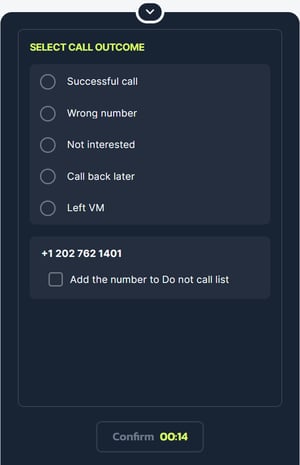
You can have up to 30 agent dispositions in total on your MightyCall account. Each call outcome:
- can be enabled/disabled for the campaign using the corresponding toggle;
- can be renamed;
- can have Retry or Final options applied, similar to system dispositions;
- can have custom retry logic similar to system dispositions.
The set of available agent dispositions is shared across all outbound campaigns. Renaming an agent disposition within one campaign changes its name across all other campaigns.
Once added, an agent disposition cannot be deleted.