Paying with Credit Cards
MightyCall supports payments via credit cards (Visa, MasterCard, American Express, Discover, Diner’s Club, JCB). You can update your credit card information at any time in Account → Billing.
- To switch to a different payment method or update your credit card information, navigate to Account → Billing and click on the pen icon next to your current payment method to edit your billing information.
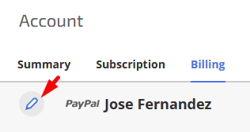
- Once you've switched to editing your billing details, you will see Credit Card as an option.

- Next, you will be requested to enter your credit card details.
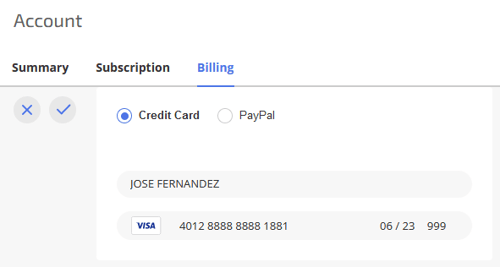
- Another step would be entering your billing address:
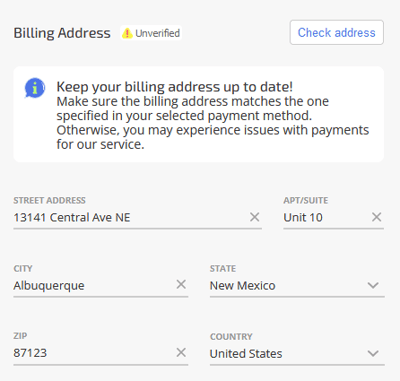
- Please note that your billing address is required for correct tax calculations only, MightyCall won't be sending you any paper mail! PO Boxes aren't accepted for billing addresses.
- You can always check if your billing address is valid right in the form:
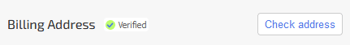
- Next, click on the check icon to save your billing details changes. Please note that the new payment method is applied immediately once the changes in the Billing section are saved.
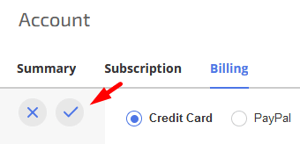
- If you try to leave the page or switch to another payment method after without saving changes, the system will prompt you to save changes.
- If you have past due payments on your account, we will retry the charges as soon as you update your payment method.