Multi-Level IVR
Multi-level IVR is an IVR that allows creating a voice menu with a wider choice of paths in your call flow.
Setting up multi-level IVR
To set multi-level IVR for your call flow, you would need to set up a single-level IVR first.
- Click on the action menu (a circle of seven dots).
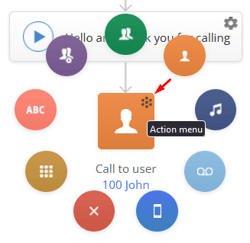
- Select Voice menu.

- Add your greeting for the voice menu, for example, For English, press 1. For Spanish, press 2.

- To add the second level of the IVR, choose the Voice menu for option 1 and upload a file with further instructions in English (e.g. for Sales press 1, for Support press 2). The chosen actions (e.g. for Sales/Support) should be selected on the second level.

- For option 2, again, choose Voice menu and upload instructions in Spanish. Once done, set your options on the second level. The maximum number of IVR levels is 10, yet for the best user experience, we do not recommend creating more than two.
To return to the previous level, a caller can press * (star). You can also add this to your voice instructions for easier navigation.
Don't forget to click on Save changes to save your progress!
Video guide