Max Call Duration
You can set up the maximum call duration on inbound or outbound calls for each of your business numbers in the Numbers section. It's handy if you need to limit your calls to a specific period of time — for example, when your callers pay you by the minute.
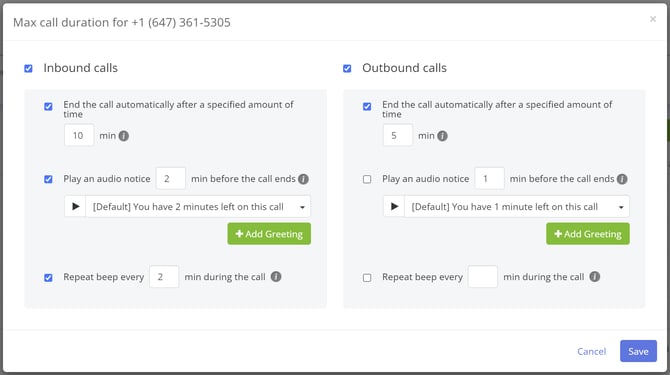
The call duration can be set up to 1-70 minutes: upon reaching the specified time limit, your calls will end automatically.
You can also add an audio notice that will play 1-10 minutes prior to the end of the call. Default greetings include the notifications for 1-5 minutes before the call ends; you can also add any custom recording here.
Another option is to enable periodic tone signals (beeps) to remind the callers about the passing time on the call.