Managing Your Subscription (Classic)
To change your current subscription, go to Account > Subscription.
- Select the plan you’d like to use.
- Click on the Activate button. Confirm your selection.
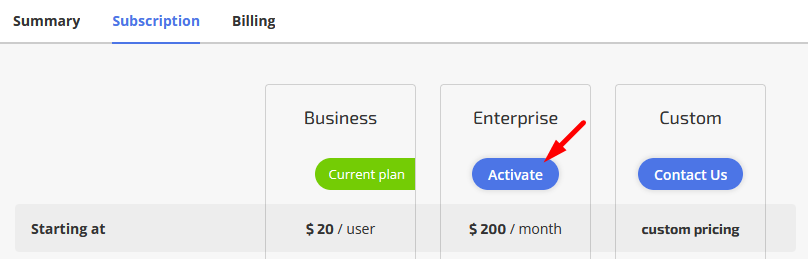
Does my subscription get auto-renewed?
Yes, your paid subscription is auto-renewed monthly or annually, depending on whether you're on a monthly or an annual plan.
What if I'm late with my payment?
Once your account gets past due, you have 27 days to make the payment and continue using the service. If the past due payments haven't been covered, your subscription will be cancelled, and the business numbers on your account released.
Can I upgrade or downgrade my plan?
You can upgrade or downgrade your plan at any time, and there’s no penalty for that.
If you're upgrading your plan, please make sure you have enough funds to cover the difference in prices, otherwise your MightyCall account may go past due.
If you're downgrading your plan, you will receive pro-rated refund for your previous, more expensive plan that will be used as credit for future account charges and purchases.
Can I cancel at any time?
You can cancel your MightyCall account by calling us at +1 (888) 256-8312, ext.3 during our work hours (8am to 8pm Eastern Time on weekdays and 12pm to 8pm Eastern Time on weekends) 7 days a week, or by submitting a cancellation request at the bottom of your Subscription section.
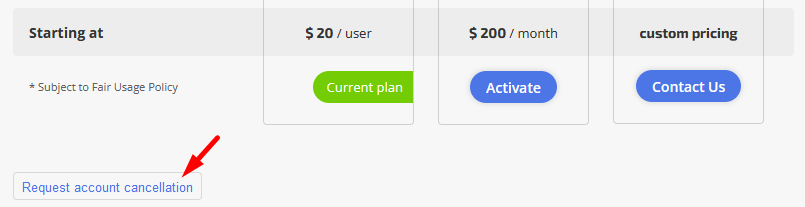
Upon receiving your cancellation request, we will reach out to you for the confirmation, then proceed with canceling your subscription upon receiving one.
Please note that we must receive a confirmation of the cancellation request from an account Administrator or the person who is paying the bills for the MightyCall account in question to proceed with the cancellation!
Per our Terms of Service, no refunds are offered if you cancel your account before your paid subscription period ends.