Managing Workgroups
Groups are used to facilitate managing your Call to Group and Call Queue actions in call flows. It is also an efficient way to bring your agents into teams.
Administrators and Managers can add new workgroups, edit and delete the existing ones. Agents can view groups only.

A single group can include up to 20 members. The order of team members in a workgroup is fixed, based on the user creation date.
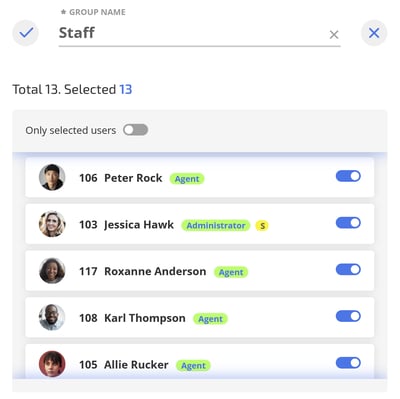
It's not possible to change this order when creating or editing a workgroup, however, you can set a custom order of the team members, when creating a workgroup in the Call Flow.