Managing Campaigns
Campaign statuses
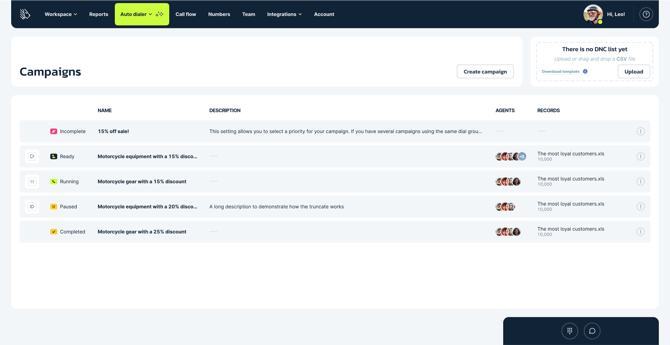
Each campaign can have one of the following statuses:
- Scheduled: the campaign is scheduled to run for a future date.
- Ready: the campaign is ready to run.
- Incomplete: at least one of the campaign settings is missing:
- no business numbers are selected;
- no Agents are selected;
- no record lists are selected.
- Preparing: processing the data from the connected record list.
- Running: the calls within the campaign are currently being made.
- Paused: the campaign has been put on hold.
- Completed: calls to all contacts from the connected record list have been completed.
- Expired: the campaign didn't complete the calls to all contacts from the connected record list, and it's past the set up end date for it.
Editing & deleting campaigns
All campaigns except for those in the Completed status can be edited.

If your campaign is in the Running or Paused status, you will only be able to edit the General settings and the Agent list sections:
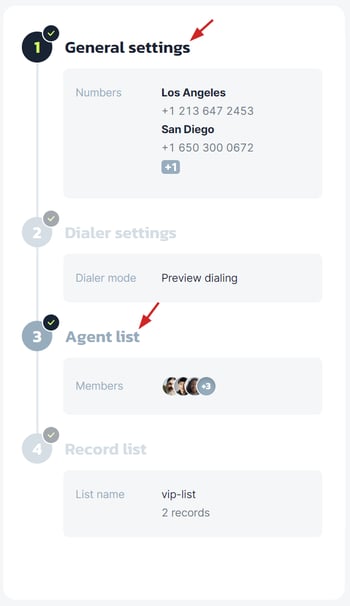
It has been done to ensure that the campaign statistics are shown correctly, since adding new records or changing the dialer settings will affect the results.
However, if you absolutely need to make the changes, you can switch the campaign to the Incomplete status by removing business numbers or agents from the campaign and saving it.
Once the campaign is back in the Incomplete status, it can be edited in full.
Any campaigns except for those in the Running status can be deleted.
