Greetings & Media (Classic)
Greeting variations
Here you can add, edit and remove your recorded greetings, music on hold, ringback tones, and voicemail instructions, as well as upload your own greeting for the Dial by Name feature.
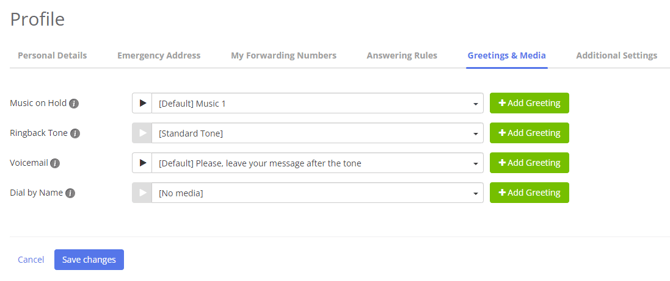
- Music on Hold: this option allows you to customize the music callers hear when they are placed on hold.
- Ringback Tone: you can add a custom tone instead of the usual 'beeps' heard on the line by the caller.
- Voicemail: you can customize your personal voicemail greeting to use instead of the default one.
- Dial by Name: this feature allows callers to find a person by their name instead of an extension number. A caller will be prompted to enter the first few letters of a person's first or last name using their phone's keypad to confirm the connection.
You'll need to upload a special audio recording with your first & last name here for this feature to work properly.
Adding greetings
Click on the Add Greeting button to upload your own media file.
Your audio file should not exceed 10 MB.
You can also record a greeting through your phone. To record your greeting, click Record via phone and provide your phone number. MightyCall will initiate a call to this number. Answer the call and record your greeting after hearing the 'beep.' Hang up the call to complete the recording.
Another option would be to send your greeting scripts to support@mightycall.com, and we'll record it as spoken audio via AI software.