Creating Custom Roles
When creating a custom role, you can assign it any name and configure permissions and access. It is also possible to create new custom roles by copying the settings from any of the existing roles.

Start by clicking on the Create new role button in the Team section and selecting the custom permissions for the role:
- Events & Analytics
- Additional permissions
Events & analytics
Scope

Scope determines the access to calls, call recordings, and analytics:
- All: access to all calls, call recordings, voicemails, and analytics within the account.
- Specific business numbers: access to all calls, call recordings, voicemails, and analytics within the selected business numbers. This level also includes access to all calls, call recordings, voicemails, and analytics within the user's Workgroup and Personal scopes.
- Workgroup: access to all calls, call recordings, voicemails, and analytics within the user's workgroup. This level also includes access to all calls, call recordings, voicemails, and analytics within the Personal scope.
- Personal: access to all calls, call recordings, voicemails, and analytics for calls made or received by the current user.
If a business number has been assigned to any role and later gets deleted, this number transitions to the Archived status and remains associated with the role. This means the role does not lose access to calls and analytics related to the deleted business number.
If a role already has business numbers in the Archived status, changing the scope to a different one, such as workgroup, will result in losing access to these archived business numbers.
Recents

The calls displayed on the Recents tab in the Agent workspace:
- All: all calls from all users are displayed;
- Personal: only calls that were made or received by the current user are displayed.
Additional permissions
The following permission and access settings are available for each section of the account:
Supervisor workspace

- Full access: full access to the Supervisor workspace;
- No access: no access to the Supervisor workspace.
By default, the Manager role has full access to SWS, which means that Managers with access to certain numbers will see all calls to all numbers in SWS. It can be avoided by creating a custom role.
Reports

- View & manage
- All: access to all reports;
- Basic: access only to the basic reports (Call log, Message log, Campaigns, Dispositions);
- Download reports: ability to download the available reports.
- No access: no access to the section.
Auto dialer

- Campaigns
- View & manage: access to creating, editing, and deleting campaigns;
- Only view: access to the section in the view-only mode;
- No access: no access to the section.
- Lists
- View & manage: access to creating, editing, and deleting record and DNC (Do Not Call) lists;
- Only view: access to the section in the view-only mode;
- No access: no access to the section.
Call flow

- View & manage: access to creating, editing, and deleting call flows;
- Only view: access to the section in the view-only mode;
- No access: no access to the section.
Numbers

-
View & manage
-
Edit number settings: editing the settings of any existing business number;
-
Add new numbers: adding a new local/toll-free/international business number;
-
Delete numbers: deleting any existing number.
-
-
Only view: access to the section in the view-only mode;
-
No access: no access to the section.
Team
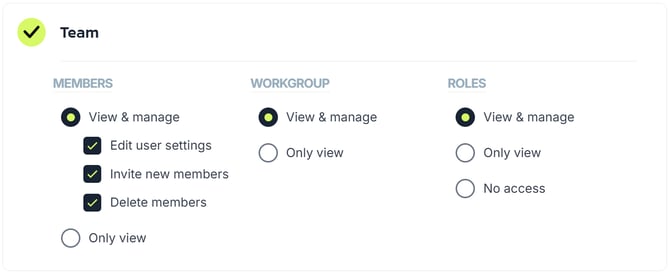
- Members
- View & manage
- Edit user settings: editing the settings of existing users (currently, supervising users is only available for Manager and Administrator roles);
- Invite new members: adding new users, including through the Duplicate settings and invite a new user function;
- Delete members: deleting existing users.
- Only view: access to the section in the view-only mode.
- View & manage
- Workgroup
- View & manage: access to creating, editing, and deleting workgroups;
- Only view: access to the section in the view-only mode.
- Roles
- View & manage: access to creating, editing, and deleting roles;
- Only view: access to the section in the view-only mode;
- No access: no access to the section.
Integrations
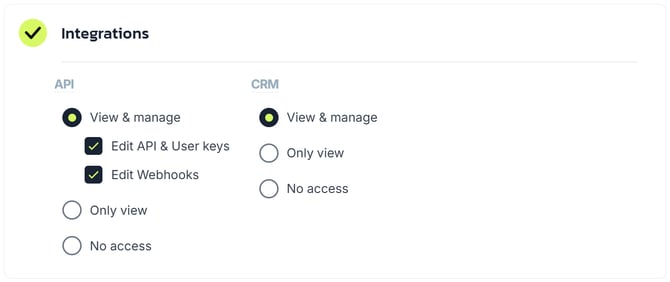
- API
- View & manage
- Edit API & User keys: access to managing and generating API & user keys;
- Edit Webhooks: creating, editing, and deleting webhooks.
- Only view: access to the section in the view-only mode;
- No access: no access to the section.
- View & manage
- CRM
- View & manage: access to connecting, editing, and deleting integrations;
- Only view: access to the section in the view-only mode;
- No access: no access to the section.
Contacts
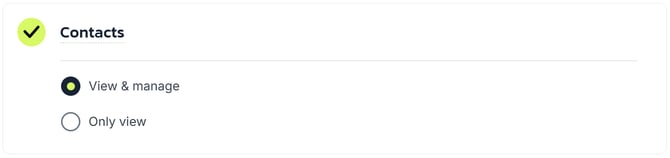
- View & manage: access to creating, editing, and deleting contacts;
- Only view: access to the section in the view-only mode.
Account
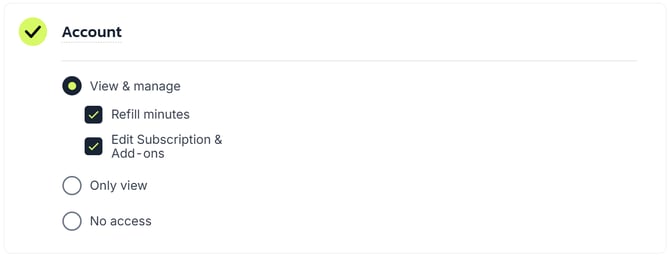
- View & manage
- Edit subscription & Add-ons access to changing the plan, purchasing and removing add-ons, and updating billing information;
- Refill minutes: topping up the account's internal balance.
- Only view: access to the section in the view-only mode;
- No access: no access to the section.
A user cannot create roles that have broader permissions than their own role.
Once a new role has been created, you should be able to assign it to the team members:
