Cisco SPA Configuration Guide (Classic)
This article describes the configuration of most Cisco phones of SPA (e.g. 303 and 504). The only difference would be the lack of some features or some extra features that don’t affect registration.
NOTE: the Cisco SPA303 supports up to 3 calls. The SPA303 does NOT support PoE.
Accessing the phone's Web User Interface
- Find the phone IP by navigating to Setup key > Network. Or pull the IP address of the phone by using network scanning software like Netscan (Windows) or Angry IP scanner (Mac).
- Enter the phone's IP address in your web browser.
- The default username and password are both admin.
Verify the Firmware Version
The software version can be found under the Info tab, Product Information.
The Minimum firmware for the Cisco SPA303 and SPA504G is 7.4.6. You will need to reach out to Cisco or visit Cisco’s website for information on how to upgrade the firmware if it is older.
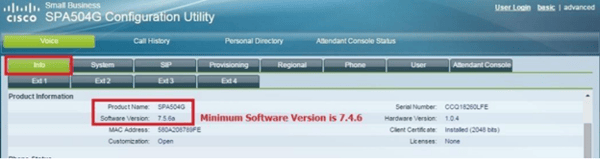
Click on Admin Login > Advanced in the upper right corner. Make sure you see the tabs below. If you miss some of them, it means that you didn’t access the interface as an Admin.
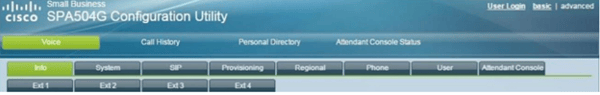
System tab
- SPCP Auto Detect: no
- Primary NTP Server: time.nist.gov or pool.ntp.org or time.windows.com. Any NTP server will do.
Submit All Changes button below should only be clicked once all the changes are done under all the necessary steps.
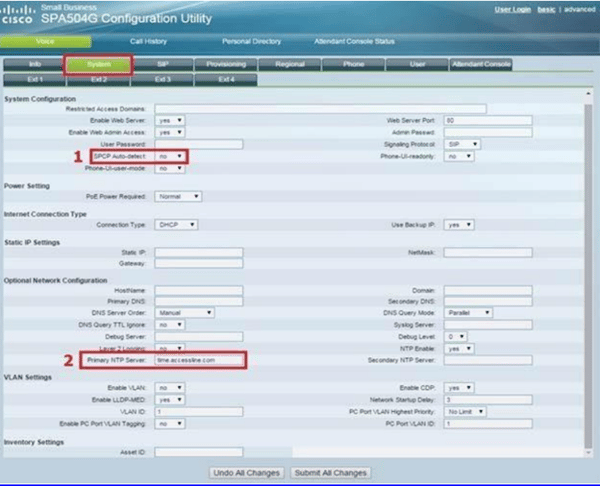
SIP tab
Update the SIP Parameters and RTP Parameters:
- SRTP Method: s-descriptor
- RTP Port Min: 30000
- RTP Port Max: 50000
- SIP TCP Port max: 16060
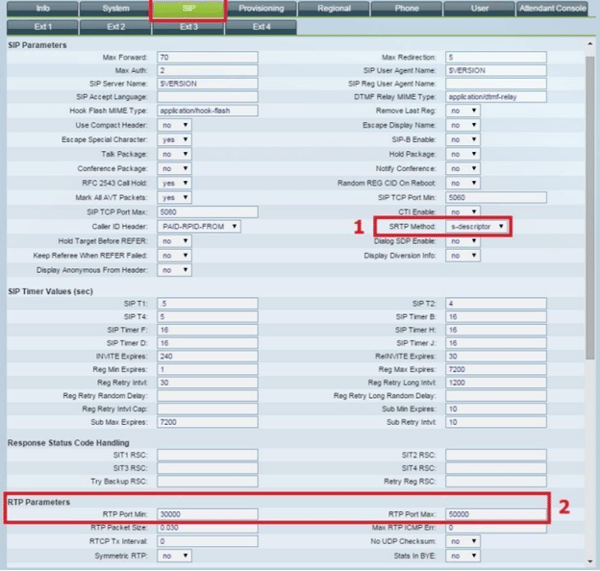
Provisioning Tab
Here you only need to update the Resync Delay and DHCP Options.
- Resync Random Delay: 10
- Resync At Random Delay: 60
- Resync Error Retry Delay: 60
- Resync Periodic: 0
- Forced Resync Delay: 30
- DHCP Option To Use: 66,160,159,150
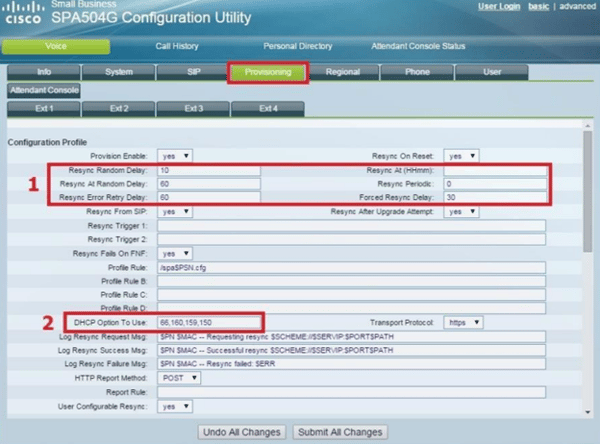
Regional tab
You only need this tab to configure the Daylight Saving Time. Under Miscellaneous:
- Set Local Date (mm/dd): Erase/leave empty (should be picked from NTP server or SIP Date Header afterwards)
- Set Local Time (HH/mm): Erase/leave empty (should be picked from NTP server or SIP Date Header afterwards)
- Time Zone: your time zone
- Time Offset (HH/mm): Erase/leave empty
- Daylight Saving Time Rule:
start=3/8/7/02:0:0;end=11/1/7/02:0:0;save=1 - Daylight Saving Enable: yes
Phone tab
This tab has Ext specific information for Voicemail and line Keys. This is not necessary and absolutely customizable. Please follow the screenshot to see how it can be configured.
Make sure to enter the following string into PSK 1:
fnc=sd;ext=9000@$PROXY;vid=2;nme=park 8

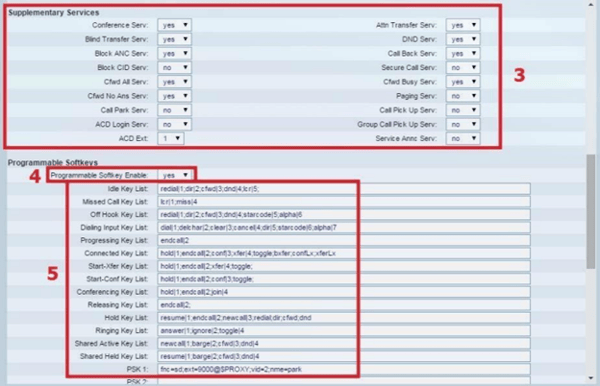
Credentials in MightyCall
Fill in the SIP Port, Proxy, User ID, Password fields.
Get your credentials here: Profile > My Forwarding Numbers > Get connection details.
Please note that the screenshot below is only for visual representation and does not contain the correct information specific to your own MightyCall account.
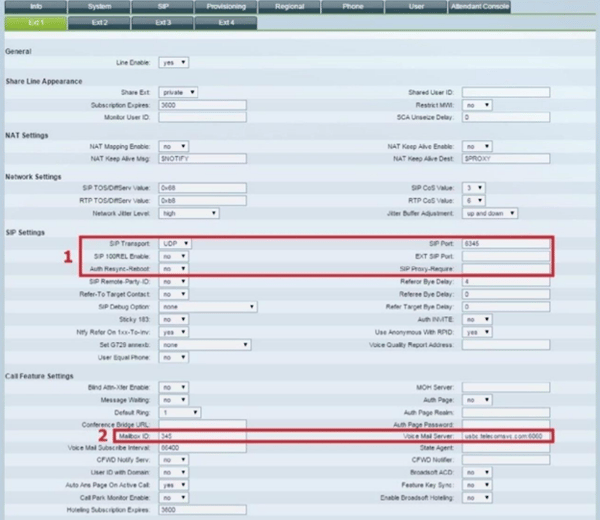
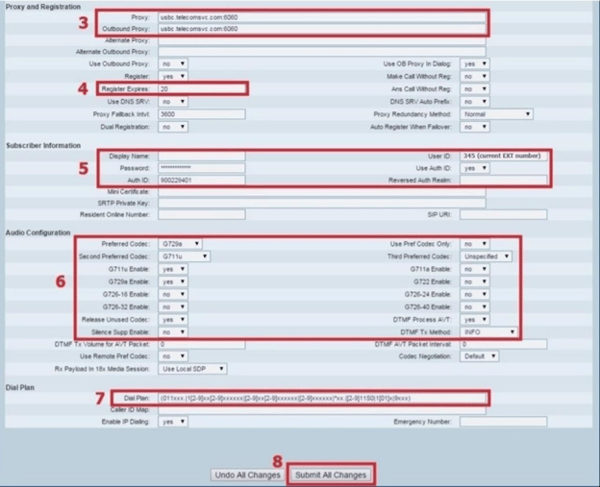
NOTE: by default, you can set the SIP Port to 16060. Yet in some cases, the SIP Port will need to be 5xxx (xxx will be the Extension number for this phone).
In the example above you will find Ext 345 is using SIP Port: 5345. If you do not configure this correctly, it will cause audio issues or inbound call failure issues.
Dial plan String: (011xxx.|1[2-9]xx[2-9]xxxxxx|[2-9]xx[2-9]xxxxxx|[2-9]xxxxxx|*xx.|[2-9]11S0|1[01]x|9xxx
Once all of the above information has been entered, click on Submit All Changes.
After all these settings are good, the configuration is done. The phone will restart itself. Do not unplug the phone from the power while it's restarting. The phone may restart several times, do not interrupt this process.