Call Screening (Classic)
Go to Profile → Additional Settings and click Enable incoming call screening, and then Save changes to turn the feature on.
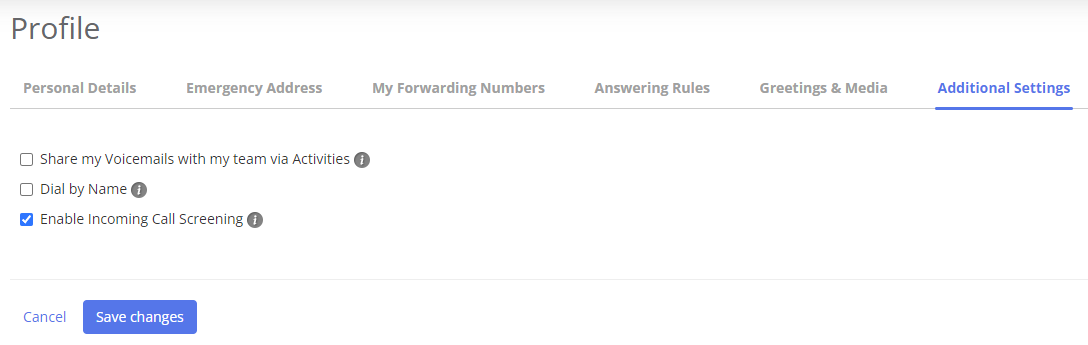
Once you've enabled the call screening feature, with every incoming call you receive, you will hear a quick call menu, offering you the following options:
- Press 1 to accept this call;
- Press 2 to decline and send this call to voicemail;
- Press 3 to decline and send this call to voicemail, and set your status to DnD.
You can screen calls on any device:
- In your webphone;
- On your mobile phone;
- On your deskphone / softphone.