Call Recording
- Call recording details
- Enabling call recording
- Updating your call recording announcement
- Listening to recorded calls
Call recording details
With the call recording feature, you can be sure that you never miss a word of a conversation with a client. It also allows you to work with your employees to address weak spots in their sales pitches and how they can better do their work.
- If you’ve enabled the Call Recording option, you automatically give your consent to call recording on your end. Your customers will hear the automated verbal announcement: “This call may be recorded for quality assurance” when the call recording has been initiated. By continuing, they give their implicit consent to be recorded.
- The maximum duration is 90 minutes per recording. If you have a call that is going to go over this limit, and you need it recorded, you can simply hang up and quickly call again.
-
Calls recorded within the MightyCall system are only stored for 1 year before being automatically removed. To avoid losing any call recordings, you can download your call records at any time in Reports > Call Log.
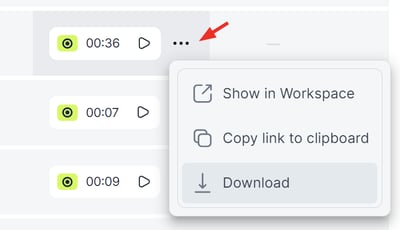
Enabling call recording
The call recording feature is by default enabled for all your phone numbers. You can adjust this option in the Numbers section, by clicking on the gear icon.

Updating your call recording announcement
Under the same gear icon, you can upload an alternative announcement to let your callers know that incoming calls are being recorded. Click on the Add Greeting button to add a new announcement.

To remove the announcement about the calls being recorded, you can either disable the recording for incoming calls completely, or change it to a silent audio file.
Please note that in most jurisdictions, you are legally required to inform the callers that they are on the recorded line and their calls are recorded. If you'd like to remove the announcement and keep recording the inbound calls, you can do it at your own discretion and with the full responsibility of the consequences.
Listening to recorded calls
You can listen to all recorded calls in the Reports > Call Log or in your Agent Workspace.