Call Forwarding Options
You can set up your call forwarding options by going to your Settings → Forwarding Numbers. You can set up the way you want to answer calls:
- via your cell phone or a landline (up to 3 numbers);
- the MightyCall webphone or desktop app;
- the MightyCall mobile app;
- an external IP deskphone, or
- a softphone.
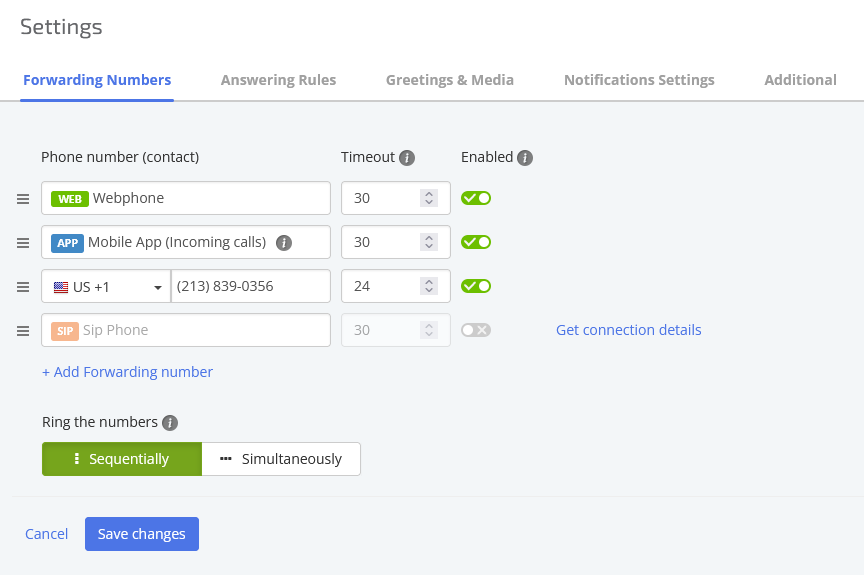
MightyCall offers 2 different methods of call distribution:
- Simultaneous
- Sequential
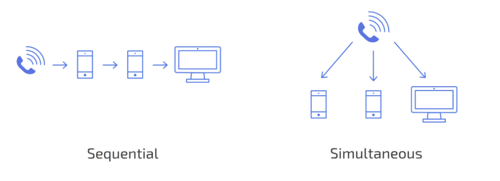
To enable call forwarding to an external softphone or deskphone, you’ll need to connect it to MightyCall using the information from Get connection details on this page.