Call Flow Builder (Classic)
Call Flow is a powerful call routing design tool that allows you to visualize the rules to distribute the incoming calls to your MightyCall business numbers.
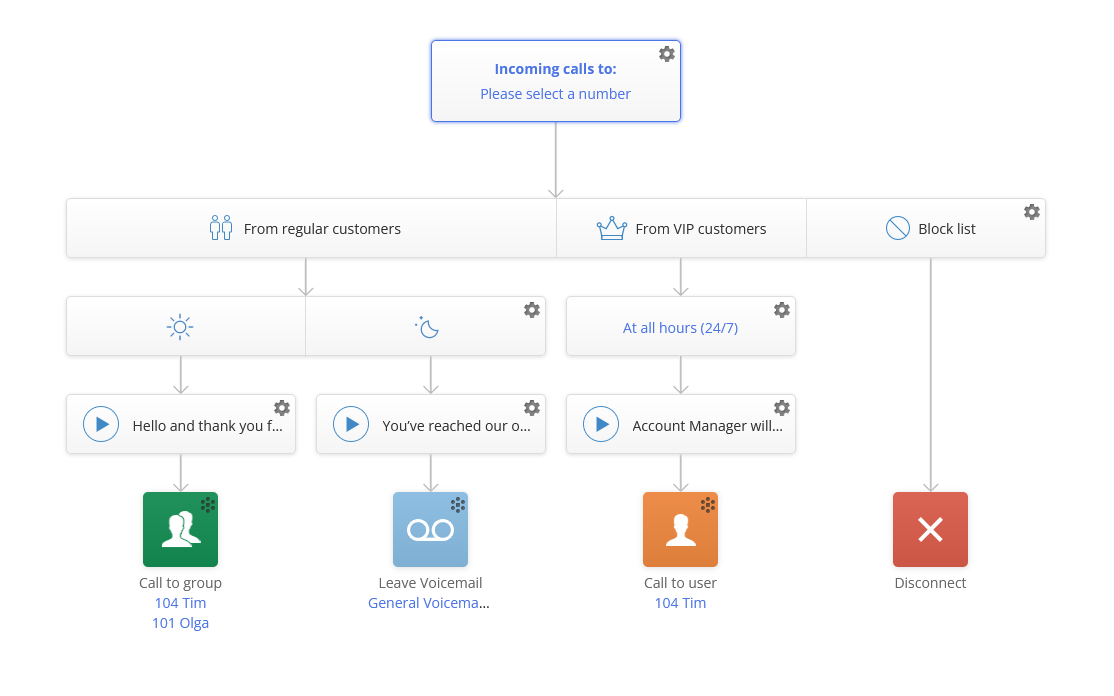
Every call flow includes 5 essential elements to build the paths your callers will follow. Let's review them on our most simple call flow that you are set to by default after signing up:
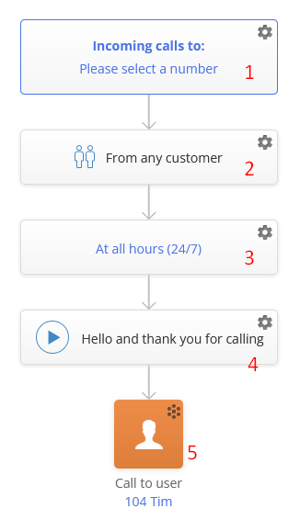
1. Business number
Every call flow starts with a business number, one or multiple, which the incoming calls will go to.
2. Caller preferences
As soon as you added your business number(s), you can either accept all calls (From any customer), or set up VIP and block lists to give priority to some callers and to block others.
3. Business hours
Once you've set up your caller preferences, you can establish rules for routing calls within and outside your business hours, or simply accept calls at any time (At all hours 24/7).
4. Business greetings
You can add a company audio greeting that will play to callers before they are transferred further according to the chosen call routing method.
5. Call actions
Finally, you can designate where the incoming call will be sent to, and what it should do once routed. You can choose among the following actions:
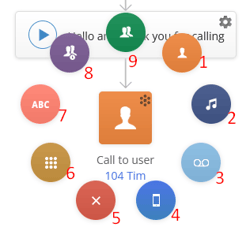
- Call to user
- Play audio
- Leave voicemail
- Call any phone number
- Disconnect
- IVR (voice menu)
- Dial by name
- Call queue
- Call to group