Business Hours (Classic)
Customers are going to call your business number at all times of the day, even at night and on weekends. The solution is to set up business hours and the rules for handling incoming calls during those in the Call Flow section, as well as to route calls received during non-business hours to a voicemail or to a specific phone line.
You have multiple choices when it comes to doing so: you can set specific times when an after-hours call should be forwarded (and to whom it should be forwarded), or you can simply send the caller straight to voicemail. It’s all up to you!
Configuring your business hours
- Click on the At all hours (24/7) block.
- Select the Have Business Hours option.
- Select your current time zone and set up your business hours.
- You can also add holidays: call during holidays will be sent to the path outside business hours.
- Click OK.
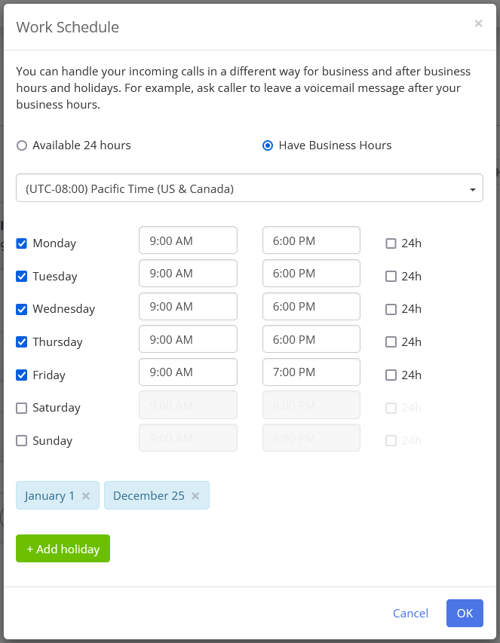
Your call flow now has 2 paths: for calls during the business hours and outside business hours. Select your greeting(s) and desired methods to handle incoming calls for each. For example, you can forward all calls after business hours to voicemail.
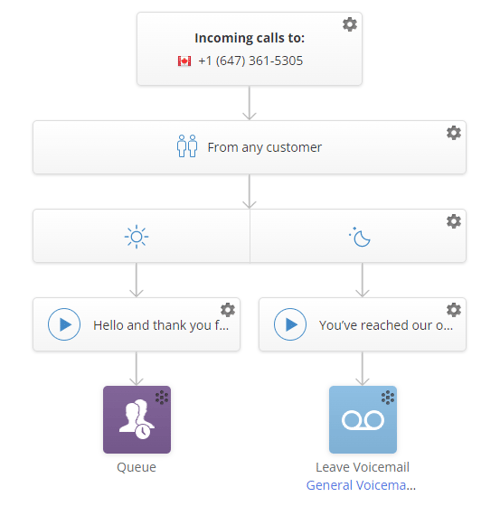
Don't forget to click on Save changes to save your progress!
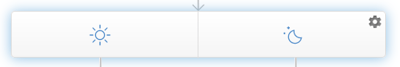
Click on the block with the sun & moon icons and select the Available 24 hours option to reset the call flow to a single path for all incoming calls.