Block & VIP Lists
You can sort callers into “lists” in the Call Flow section: a VIP list for preferred clients, so you’re always ready to take their calls, and a Block list, to keep those pesky spam callers at bay!
Setting up block & VIP lists on the web
- Click on the From any customer block.
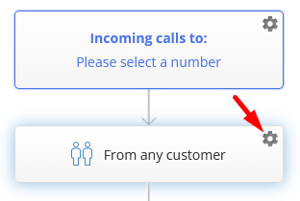
- Click Select a type of list: VIP or Block.

- Enter or import phone numbers and click on OK.
You can add up to 800 phone numbers to the VIP & block lists.
Your call flow has different paths for calls from regular or VIP customers, and the numbers on the block list. Record or upload your greeting(s) and configure how to handle the call.
Don't forget to click on Save changes to save your progress!
Adding numbers to the block list from the mobile app
- Swipe left on a record on the Recents/Journal screen and tap on the 3 dots (in iOS).
- Tap on the 3 dots to the right of the record on the Recents/Journal screen (in Android).
- Tap on Block number to add the number to the block list.
