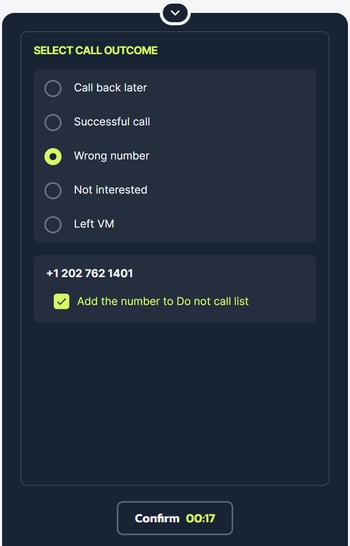Account DNC List
In addition to the National DNC Registry, you can also manage the DNC (Do Not Call) list on your MightyCall account (by default, there is none).
Adding phone numbers to the account DNC list excludes them from any campaign calls through Auto Dialer, however, it's still possible to manually dial the numbers.
Managing your account DNC list

In Auto Dialer → Campaigns, clicking on the Upload button to open a dialog for selecting a file with the phone numbers not to call to upload. The requirements for the uploaded file are as follows:
- maximum file size: 10MB
- maximum number of records within one uploaded file: 9,999
- maximum number of records within the DNC list on the account: 100,000
- format: CSV, delimiter: ","
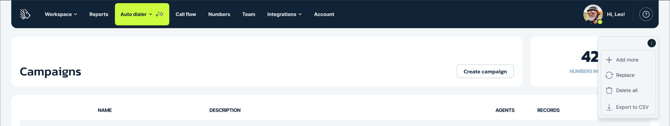
The following actions are available for the DNC list:
- Add more: adds new records to the existing ones, with checks for duplicates and the phone number format;
- Replace: completely replaces existing records in the list with new ones, with checks for duplicates and the phone number format;
- Delete all: deletes the whole list;
- Export to CSV: exports the list to a CSV file.
Adding numbers to the account DNC list manually
Agents can also select to add a number to the account DNC list upon completing a campaign call and selecting a call outcome: